
Next.js + Markdown なブログで Prism.js を使ってコードハイライティングしたい
Next.js + Markdown なブログで、Tailwind の prose だけだと、pre 内のコードがハイライト表示されずちょっとさみしい。読みやすくハイライト表示されるよう、Prism.js を導入してみた作業メモです。
やりたいこと
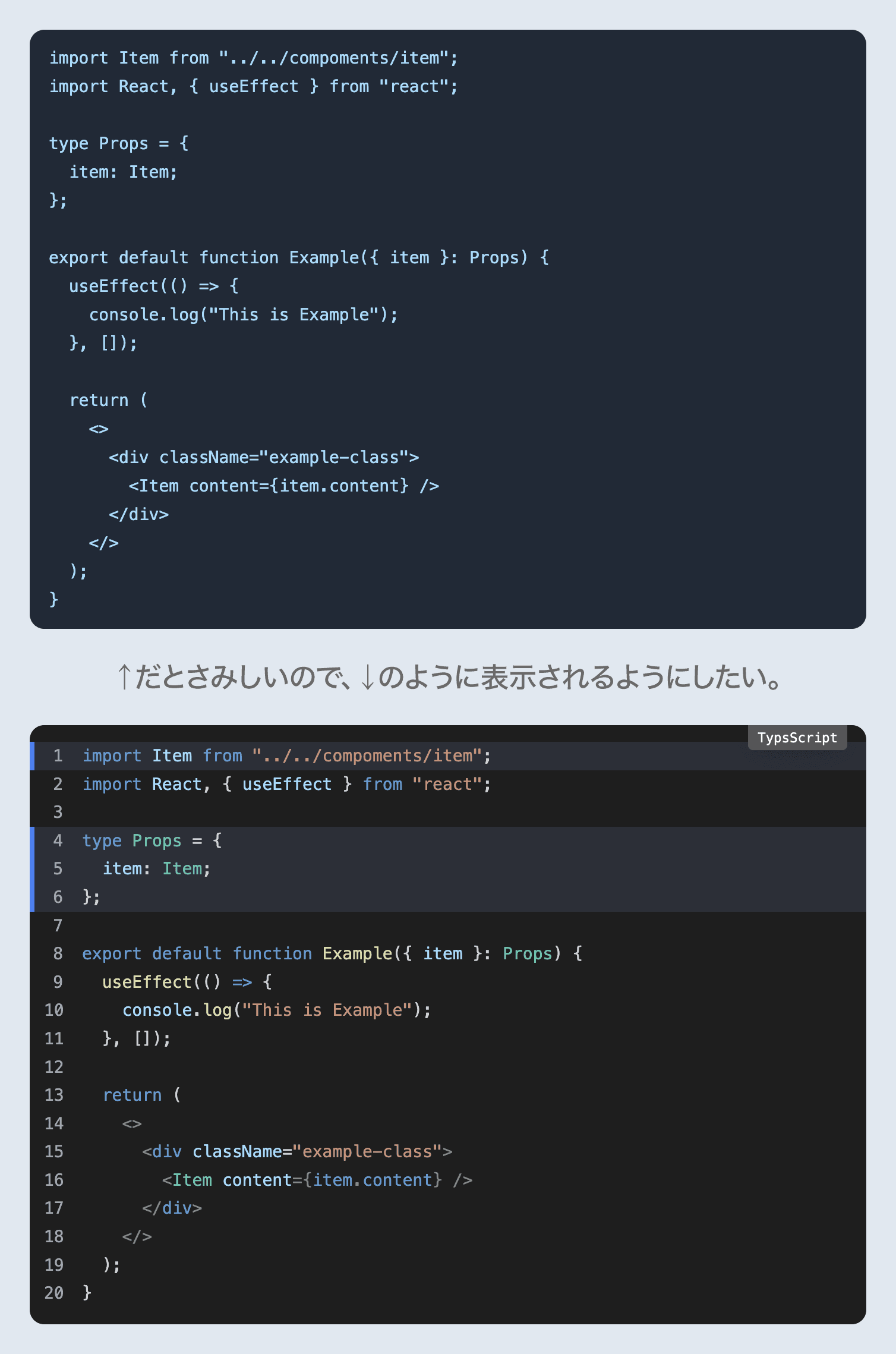
rehype-prism-plus・rehype-code-titles の追加
rehype-prism もありますが、
- diff や 行番号も表示するために rehype-prism-plus
- ファイル名を表示するために rehype-code-titles
を導入してみます。
yarn add -D rehype-prism-plus rehype-code-titles
Markdown から html への変換処理に上記プラグインを追加
このサイトの場合は src/lib/markdownToHtml.ts で Markdown から html への変換処理をしているので、ここに処理を追加します。
src/lib/markdownToHtml.ts
import { unified } from "unified";
import remarkParse from "remark-parse";
import remarkRehype from "remark-rehype";
import rehypeStringify from "rehype-stringify";
import rehypeSlug from "rehype-slug";
import rehypeRaw from "rehype-raw";
+ import rehypePrism from "rehype-prism-plus";
+ import rehypeCodeTitles from "rehype-code-titles";
export default async function markdownToHtml(markdown: string) {
const result = await unified()
.use(remarkParse)
.use(remarkRehype, { allowDangerousHtml: true })
+ .use(rehypeCodeTitles)
+ .use(rehypePrism)
.use(rehypeRaw)
.use(rehypeStringify)
.use(rehypeSlug)
.process(markdown);
return result.toString();
}
ハイライト表示用のスタイルを追加
- Prism themesからお好みのテーマの css
- rehype-prism-plus が生成する Line Number や diff の css
を組み合わせて・微調整を行って _app.tsx から prism.css としてプロジェクト側から読み込みます。
src/pages/_app.tsx
import "../styles/prism.css";
このサイトでは最終的にこんな内容の css になりました。
表示確認
いろいろな言語やオプションを使って、表示確認を行っていきましょう。
css
.example {
display: flex;
align-items: center;
height: calc(100vh - 2rem);
}
tsx で 行番号表示 + 行のハイライト
import Header from "../header";
import Footer from "../footer";
import Item from "../../compoments/item";
import React, { useEffect } from "react";
type Props = {
item: Item;
};
export default function Example({ item }: Props) {
useEffect(() => {
console.log("This is Example");
}, []);
return (
<>
<Header />
<div className="example-class">
<Item content={item.content} />
</div>
<Footer />
</>
);
}
json で diff
{
"private": true,
"scripts": {
"dev": "next",
- "build": "next build",
+ "build": "next build && next export",
"start": "next start",
"typecheck": "tsc"
},
"dependencies": {
"next": "latest",
"react": "^18.2.0",
"react-dom": "^18.2.0",
"typescript": "^4.7.4"
},
"devDependencies": {
"@types/react": "^18.0.15",
"@types/react-dom": "^18.0.6",
},
"browserslist": [
"defaults"
]
}
php
functions.php
<?php
/**
* Example function.
*
* @param $name string
* @return void
*/
function the_example_function( $name = '' ){
echo 'My name is' + $name + '!';
}
とても・良い感じに・なりました。
